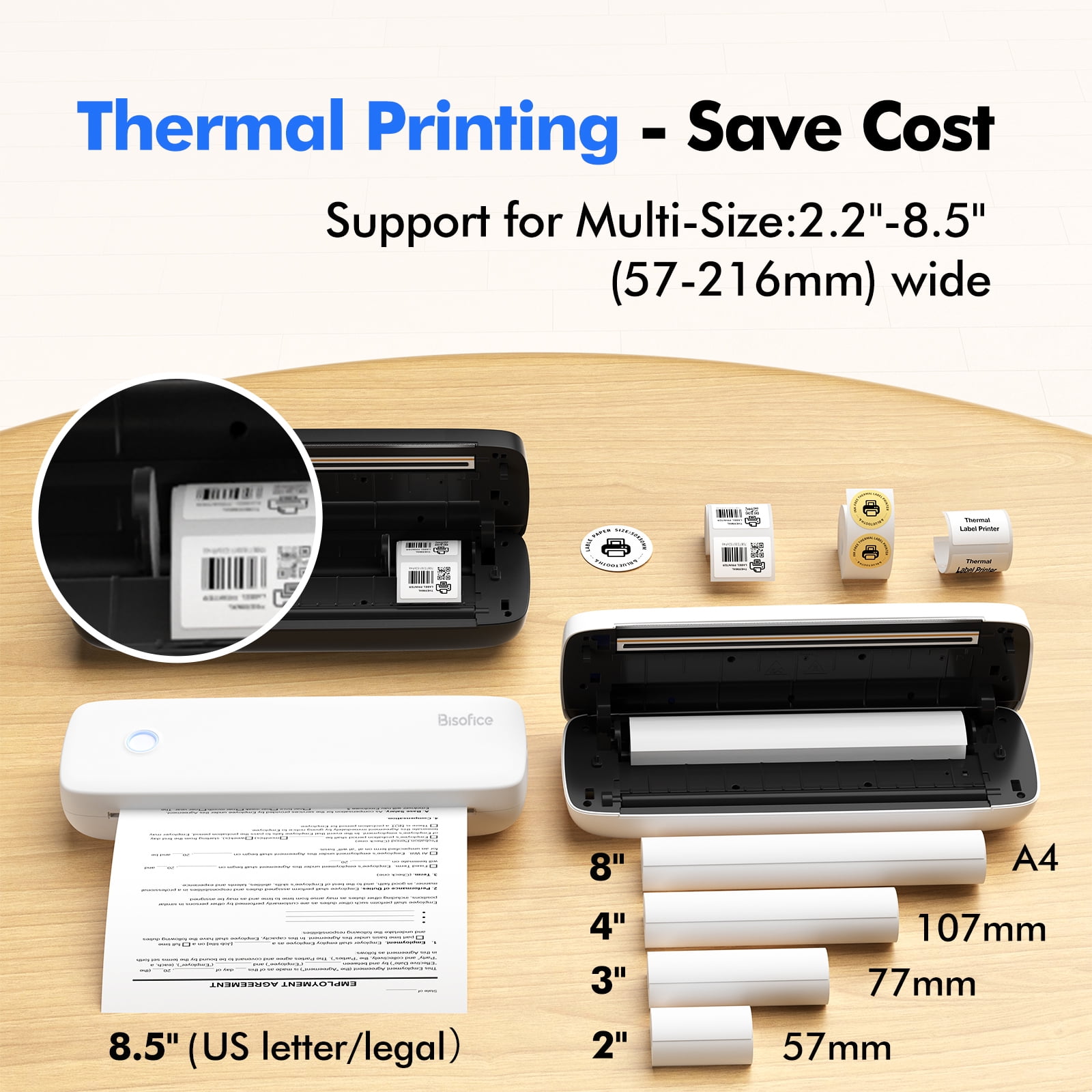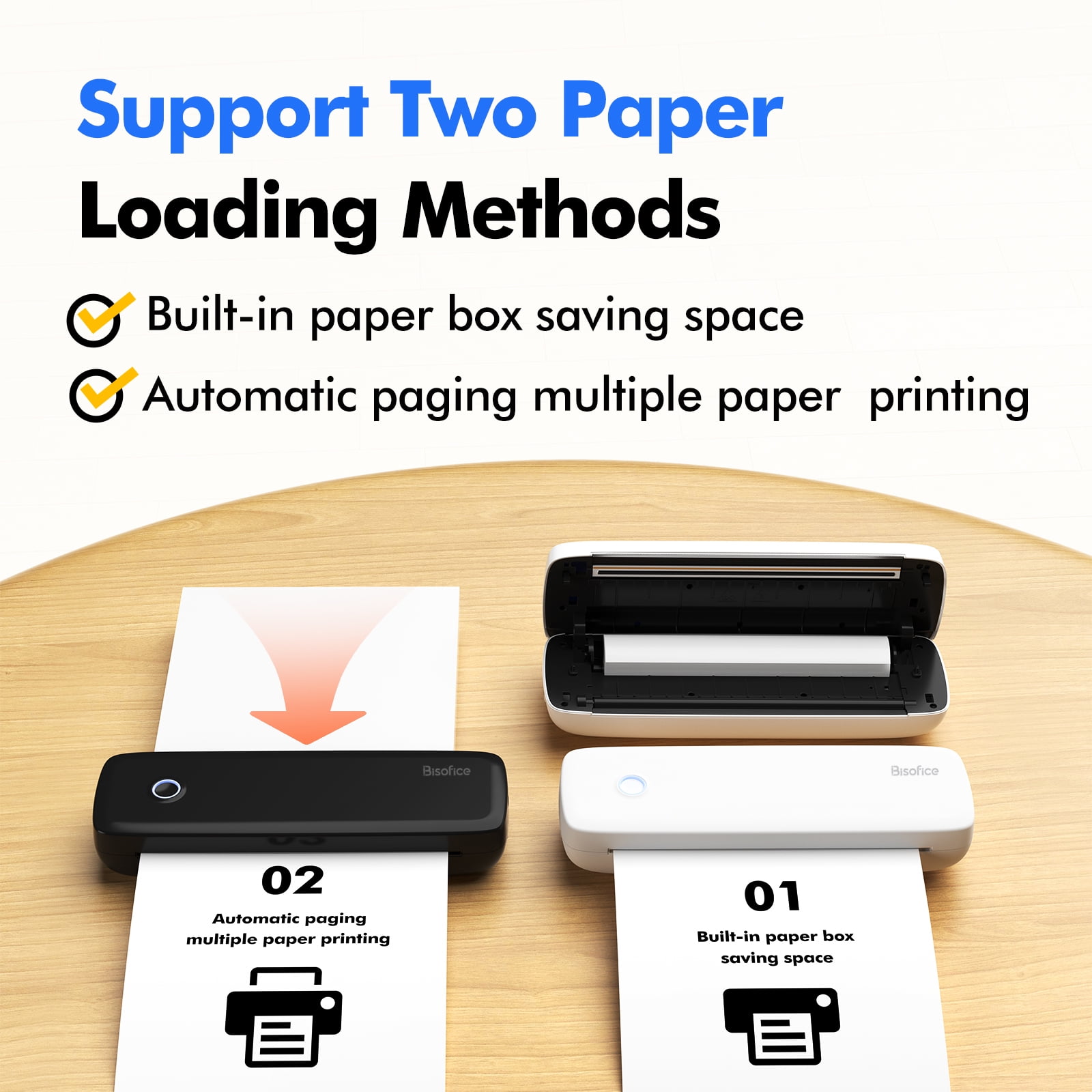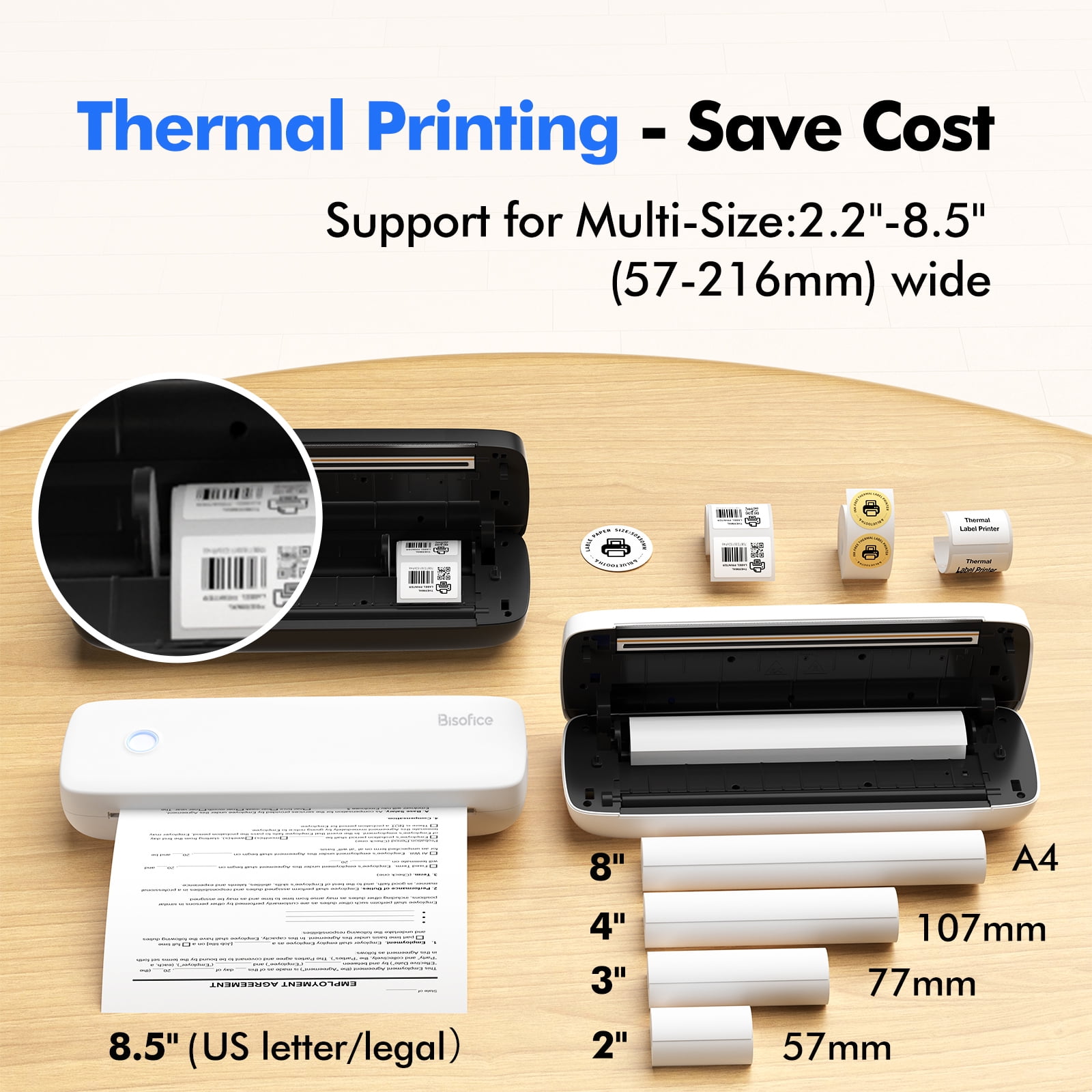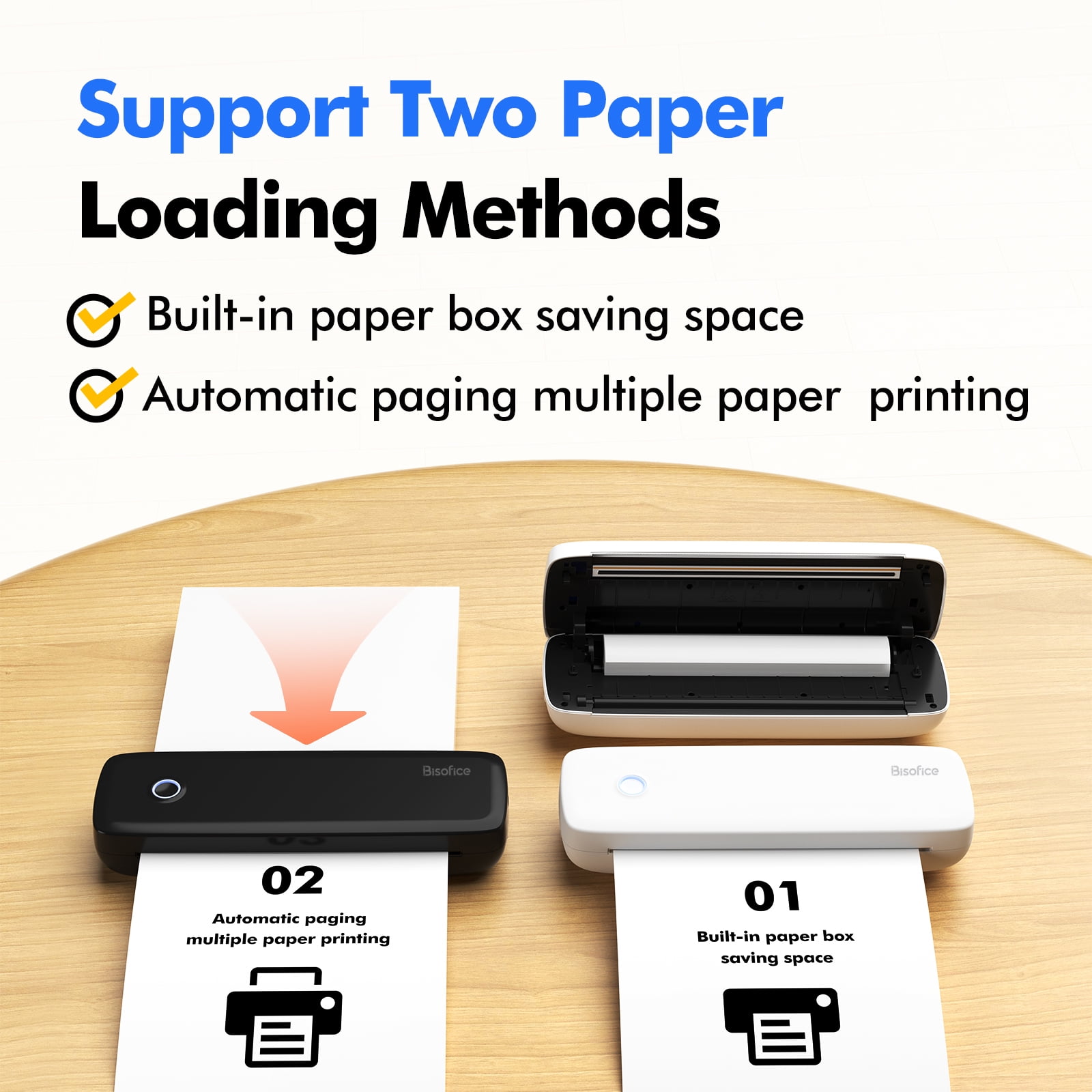Take printing wherever you need it with our mobile bluetooth printer. Say goodbye to ink and ribbon! Whether it's in your car, backpack, or during business trips, Bisofice portable wireless printers is your reliable companion for emergency scenarios. Enjoy uninterrupted productivity with our long-lasting battery, ensuring you stay powered up and productive all day long. Great for travel, mobile office work, school, and home use.
Mobile App Printing (Bluetooth Connection), Supports Android and IOS Systems:
- Press and hold the power button for 2 seconds to turn on the printer.
- Search and download "Luck Jingle" App on the App Store or Google Play, or scan the QR code to download APP.
- Turn on Bluetooth, open the APP, click the red cross in the upper right corner of the page to connect to the corresponding A4 printer. A green check mark appears if the connection is successful.
- Select and edit the content to be printed in the App, confirm and print.
Computer Printing (USB connection):
- Press and hold the power button for 2 seconds to turn on the printer.
- Connect the printer to computer with the original USB cable.
- Visit the official website to download and install printer driver (http://www.luckjingle.com/driverDetail?4)
- When printing the required documents, select the printer to print.
Specification:
Printing speed: 10 mm/s (max)
Input power: 5V 2A
Machine size: 11.5 x 3.6 x 2.4 inch
Weight: 1.7lbs
Paper type: Thermal Paper
Instruction format: YPL
Graphic printing: Support
Communication interface: USB / BT2.0 & BT4.0
System: Windows, OS, Android, iOS
Battery: 7.4V, 2600mAh
Charging Time: 3-4hrs
Packing List:
1 x Thermal Printer
1 x Thermal Paper Roll
1 x Charging Cable